Home Networking Guide : Connecting Peripherals
Peripherals such as keyboard, mouse, speaker,
joystick, game pad, drawing pad, printer, and scanner are controlled
and some also powered by a
computer (PC). Mobile or portable
devices such as mobile phone, PDA, camera, camcorder, MP3 player
are often connected to a computer for synchronization or content
transfer.
To connect a peripheral or a device to a computer, you can use
wired or wireless
connection.
Wired connection is connection using a cable to available
computer ports or connectors. The ports that are used for this
purpose are :
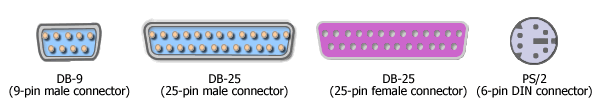
Figure: Serial, parallel, and PS/2 ports
Serial port that follows
RS-232 serial interface standard with DB-9 or
DB-25 male connector. Serial port is also known as COM port.
Parallel port. A parallel
interface with DB-25 female
connector. Parallel port is also known as
LPT or printer port.
PS/2 port. A 6-pin DIN connector for connecting mouse or keyboard.
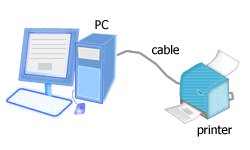
Figure: Connecting a printer using cable
Older printers connect through parallel port, newer through USB.
|