Connecting the crossover cable and acquiring IP address
4. Now plug in your cable to both computers' RJ-45 ports. A
short while after you plug the crossover cable to both computers,
view the Details pane again. Now each network adapter has a
temporary IP address, i.e. 0.0.0.0. This indicates that Windows is
still acquiring a network address or trying to find a DHCP server.
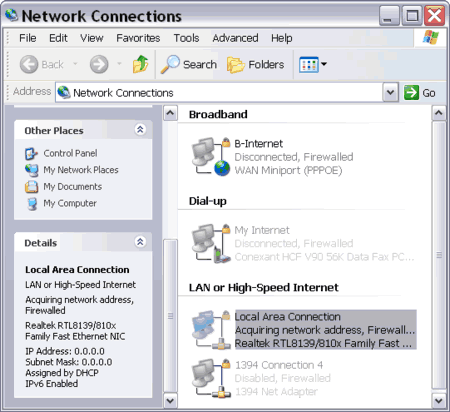
Figure:
Temporary IP address and subnet mask 0.0.0.0 on the first computer (PC-01)
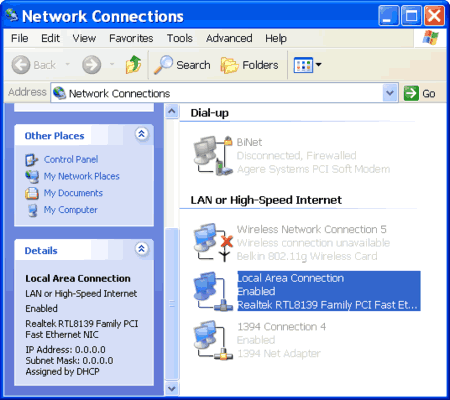
Figure:
Temporary IP address and subnet mask 0.0.0.0 on the second computer (PC-02)
|